[Apple’s Mail.app][mailapp] has an approach to mailboxes for [POP mail accounts][pop] that has never made sense to me. At least, I can see that it is a logical approach, but I don’t think it is a good approach because it can easily lead the user to inadvertently delete messages.
The problem is related to how Mail.app stores messages for an account. For an [IMAP account][imap] (or a [Microsoft Exchange account][exchange]) Mail.app creates a folder on the local disk and creates mailboxes within that folder corresponding to the mailboxes on the server. The contents of those mailboxes are synchronised with the contents of the mailboxes residing on the server. This makes perfect sense because with IMAP because the messages live on the server – keeping a local copy of those messages is effectively a performance optimisation.
What is weird is that Mail.app uses the same strategy for POP accounts, even though with POP there is only one mailbox on the server and it is effectively a temporary store for messages, which is to say that with a POP account a message does not live on the server but moves from one mailbox to another until it reaches its final resting place, that place being on the client.
The only copy of a message received via POP is on the client. (Having said that, [Gmail’s POP support][gmailpop] muddies the waters because [issuing a DELE command][dele] does not actually delete the message from the server, but the principle is the same.)
Now when you go to remove an IMAP account Mail.app deletes all the local mailboxes for that IMAP account. This is not a problem, after all those local mailboxes are simple caches; the only reason the client keeps a copy is as a performance optimisation (as noted above).
Now when you remove a POP account Mail.app deletes all messages sent or received via that account, even though there will be no copy of those messages on the server (especially true for sent messages). This is not useful or intuitive – it is a bad design.
Why is this a bad design? It is a bad design because with an IMAP account you understand that the messages live on the server whereas with a POP account you understand that the messages live on your local hard drive. With an IMAP account you understand that removing the account removes your access to those mailboxes that exist on the server, whereas with a POP account it makes no sense that the act of stopping the retrieval of messages from the account implies that all the messages received via that account and now stored on your hard disk should be removed as well.
Earlier versions of Mail.app had an even more destructive behaviour when removing a POP mailbox. In the version of Mail.app that shipped as part of Mac OS X 10.4, if you removed a POP account then _all messages associated with that account were removed without warning_. Now imagine the not uncommon sequence of events for someone changing from POP account A to POP account B using earlier versions of Mail.app:
1. User accumulates years of e-mail using POP account A.
2. User adds new POP account B.
3. User removes POP account A.
At step 3 the user lost all her historic e-mail! Apple finally realised that this was no way to win friends and so introduced a confirmation specifically warning that messages would be lost before deleting a POP account (this change was introduced with Mac OS X 10.5).
Another unfortunate behaviour is how Mail.app handles a disabled POP account. Disabling an account stops Mail.app from using that account for sending and receiving but also removes all the associated messages from the Inbox.
It is possible to keep an old POP account enabled so that its messages are still displayed but then turn off the preference to “Include when automatically checking for new messages”. This leaves the old account available when composing a new message as a choice in the From field so one must also change the preference for “Send new messages from” to always use the new POP account in order to avoid inadvertently sending a message using the old From address (or edit the from address in the old account to match that in the new account).
[Microsoft Entourage][entourage] has a better approach to this situation: messages for POP accounts are delivered to the Inbox mail folder “On My Computer”, and they stay there when the POP account is deleted. The flaw in Entourage’s approach is that the local folders appear even when all your e-mail accounts are server-based (i.e. all IMAP and / or Exchange accounts). I think it would be better to create those local folders only when a POP account has been defined because if you have only server-based accounts then it is distracting to have a set of folders called “On My Computer” which have no purpose.
[mailapp]: http://www.apple.com/support/mail/
[pop]: http://en.wikipedia.org/wiki/Post_Office_Protocol
[imap]: http://en.wikipedia.org/wiki/IMAP
[exchange]: http://www.microsoft.com/exchange/
[gmailpop]: http://mail.google.com/support/bin/answer.py?answer=13273
[dele]: http://tools.ietf.org/html/rfc1939#page-8
[entourage]: http://www.microsoft.com/mac/products/entourage2008/default.mspx
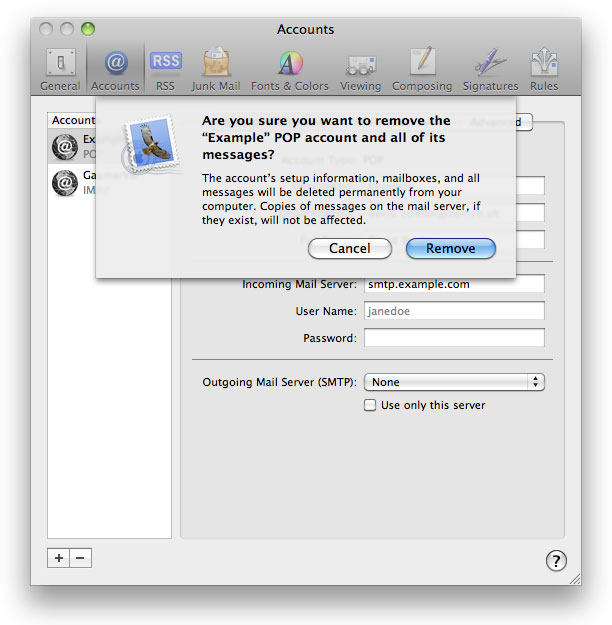
Pingback: Mail.app’s disappearing POP mail trick « Hawk Wings
Pingback: Reliably Broken » More mail bombs
You’re wrong, in first place, why would you delete you’re account? If you don’t want to use it anymore, you can simply disable it. Nothing is deleted, but simply hidded from you’re inbox. It’s logic all the mails are deleted if you’re account is deleted, there’s no reason anymore to keep the mails.
@Wrong But what if you want to stop checking e-mail on that account but want to keep those messages visible in your inbox? I believe that is a more common situation, particularly when the original account was a POP account.
I am with david on this one. Apple does lots of this just for the sake of being different not with any real intention of helping the user. This is one such instance where they decide this is the best way for all of us mac users. I am finally done with apple and moving to windows
Apple is good at making good products and selling them but has no respect for its existing user base it never has. Look how many times they dumped the old user-base to move to a new platform always a surprise and very little backward compatibility.
windows 7 is as good if not better and as stable, there is nothing that a mac can do that one can’t do on a windows today. Its not worth grief, to relearn every little simple stuff. It can’t play Youtube, has problems with Adobe/Flash, they are nasty when it comes to 3 party vendors and worse there is not support its worse than open source !
@Wrong
What if you want to change to a different email client, like Thunderbird. Should Mail then delete all your unread mail just because you’ve deleted the account in Mail? NO! That’s terrible, terrible design.
How utterly bloody silly – If you moved to a different country (and hence a different postal service) would you automatically throw out all the letters you received before the move? YES – I’m testy because I just got bitten by this totally unnecessary design flaw by Apple!
I realize that this column is 3 years old– but it is an informative and IMPORTANT one! How does this work in the latest version of mail under Mountain Lion?
I do see that it continues to hide the old emails when you disable an account– not good as one wants to read their mail!
But does it still delete all the received e-mail, too, when an account is deleted? I suppose I’ll have to try it, but it’d good if someone who already knows chimes in! Thanks!
This is,among other reasons, why I don’t use OSX MAIL. It’s a horriblly designed piece of software.