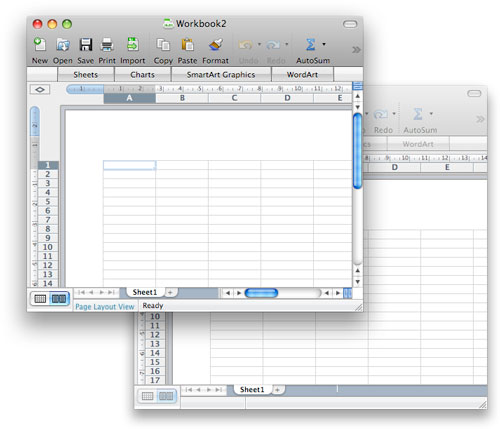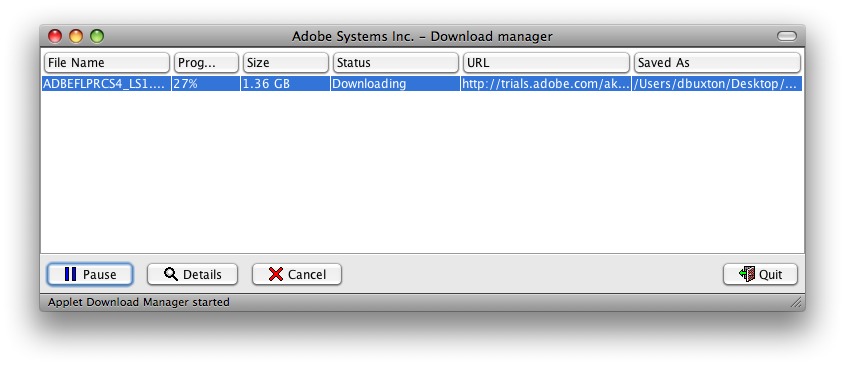I had to install a trial version of [Adobe Flash CS4][1] the other day, and came across their latest tactic in making the world more complicated and hateful: the Adobe download manager.
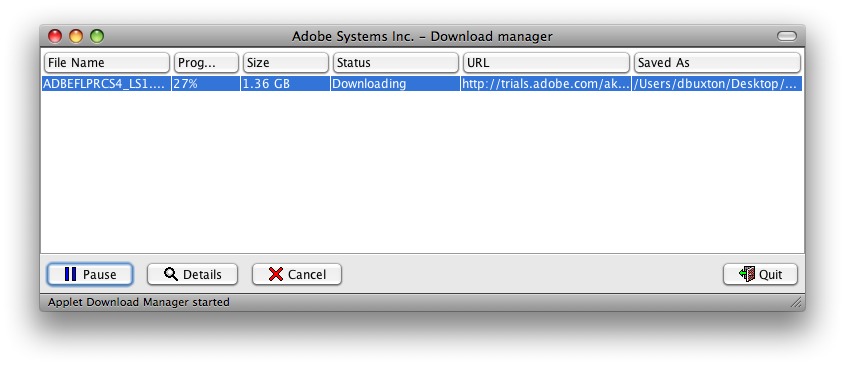
From [the miserable user guide][2]:
> Adobe Download Manager is a stand-alone application that improves the process of downloading files from Adobe. Adobe Download Manager provides the following benefits:
Here the document explains the benefits point by point. I dislike those benefits.
> * Selects an Adobe product download destination
On a Mac, Adobe download manager ignores your download destination as set in the browser’s preferences. For Mac OS X 10.5 Apple went so far as to add a “Downloads” folder to the standard set of folders in an account. Adobe download manager prefers the “Desktop” and thinks you are wrong.
> * Allows you to pause downloads
> * Allows you to resume interrupted downloads
My browser already allows me to pause and resume downloads.
> * Allows you to download multiple files from a single links
I don’t see why clicking a single link and unexpectedly getting multiple downloads is good. Other single links don’t do that.
> * Allows you to download your products securely
As well as supporting HTTP, my browser supports an encrypted version known as HTTPS.
> * Verifies download integrity and completion
I accept that a regular download says nothing about the integrity of the file itself, and that this can be a problem. The geeky / secure way to fix this is to provide verifiable checksums for file downloads. But if the file is inadvertently corrupted then a disk image is likely to fail to mount (so you would know it was incomplete). If the file is maliciously corrupted then why would trusting Adobe’s Java download manager to verify the file be any better than trusting the file in the first place?
> * Leads you to the installation of your product
On a Mac there are [existing guidelines for packaging software][3] which do a better job of leading the user to the start of the installation process.
> * Provides a simple interface
It is simple. But the existing download methods are simple, and are familiar. Why would a new simple interface be necessary?
> * Provides System Tray downloading (Windows only)
Good for them. But irrelevant for Macintosh users, as is the helpful text on the download page that explains I will be downloading two files, an .exe and a 7zip archive, both of which are needed (unless you download the Mac version).
> * Provides background downloading
You mean even when I’ve explicitly quit my browser session your downloader ignores me and keeps working? Why?
> * Provides assistance with finding the download
If the download was saved in the expected folder and used the recommended install behaviour then I wouldn’t flipping need your assistance you arrogant twats.
Ugh.
Download managers were genuinely useful ten years ago when large file transfers were likely to be interrupted either because the server was at capacity or the client’s connection was unreliable (i.e. dial-up modems being forcibly disconnected every hour by your ISP). But I don’t need a download manager in 2009, not even when downloading a 1.36 gigabyte disk image file. I have a 40 megabit pipe and I don’t want to download another piece of software just so I can download a piece of software.
However Adobe’s download manager is not optional. If you want to download the Flash CS4 trial then you are required to use their downloader. Other Adobe patches and updaters are available without having to install the download manager, but this one absolutely will not work without you running a Java application in your browser!
But it is unnecessary. My browser is perfectly capable of saving the file to disk in a timely fashion, and it even knows how to pause and resume a transfer because it understands how to send the Range header in an HTTP request.
I wish Adobe would put the right people back in charge. The Java downloader is a pretty minor thing, but it smacks of a disregard for the simple and standardized mechanisms provided by a platform. In this respect it is much like Adobe’s continued refusal to kill [their terrible custom Mac installers][4].
Once I got Flash CS4 up and running I found myself wondering why it kept crashing. And then I realized that Adobe has changed the behaviour for Flash CS4 so that [*closing the final window quits the application…*][5]
My spirits sank lower.
[1]: http://www.adobe.com/products/flash/
[2]: http://kb.adobe.com/selfservice/viewContent.do?externalId=159990ae
[3]: http://developer.apple.com/documentation/DeveloperTools/Conceptual/SoftwareDistribution/Containers/chapter_3_section_1.html
[4]: http://www.betalogue.com/2008/11/13/adobe-cs4-installer/
[5]: http://developer.apple.com/documentation/UserExperience/Conceptual/AppleHIGuidelines/XHIGWindows/chapter_18_section_5.html#//apple_ref/doc/uid/20000961-TPXREF56