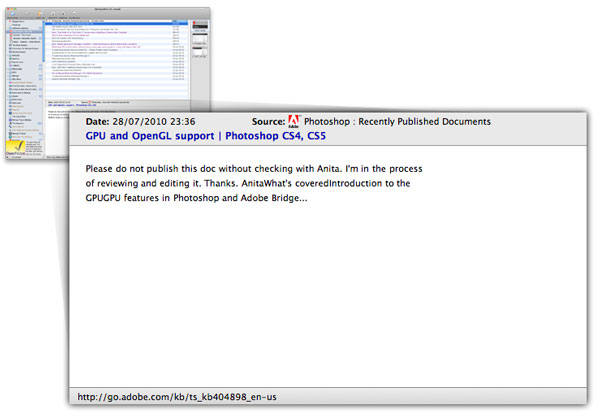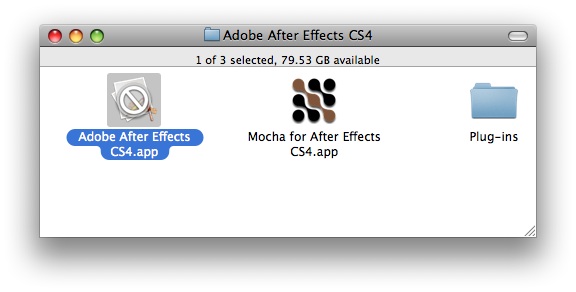Interesting [InDesign][indesign] problem: the format for a modification date variable changes per document.
*(This post describes a problem using Adobe InDesign CS4 but applies just as well to CS5 and CS5 and a half.)*
Suppose you have a text frame containing the [file modification date variable][variable], created using *Type* → *Text Variables* → *Insert Variable* → *Modification Date*, displays as “14 September 2011 7:50 PM” (on my system). Now open an existing document that was created on a different system and copy and paste the text frame containing the date variable. But depending on what system created the other document the date displays using a different format, e.g as “September 14, 2011 19:50”.
It appears that the date format is determined by the document in which it is placed, rather than by the date format in use when the variable was created.
Workaround: define a new / custom text variable that uses the file modification time but with your own explicit format, then insert your custom variable instead of the pre-defined “Modification Date” variable.
In my brief testing this custom variable and its format is preserved when pasting the text frame into other documents that were created on other systems.
But now I want to know exactly how the format is chosen for the built-in “Modification Date” variable. I am guessing that when a story with a variable is pasted into a document the format is determined by the format of an existing variable of the same name, and if there is no existing variable of that name then InDesign brings in the new variable definition (along with its format) from the clipboard.
[But why models?][models]
No, that’s not what I mean… why the default date format? I tried changing the date formats in System Preferences. Doesn’t seem that InDesign picks it up from there. I tried trashing the *Adobe InDesign* preferences folder, changing the date format in System Preferences and launching InDesign again. InDesign is still using the original format, so doesn’t get it from the user’s preferences. I had a look through `~/Library/Preferences/com.adobe.InDesign.plist` but nothing date-related in there.
Perhaps it is set by the local-domain `/Library/Preferences/*`. Perhaps it is set by the built-in preferences of your installed language version of Creative Suite. Perhaps…
So I gave up. I will leave the investigation for some day when I am younger and it is more important to understand how Adobe’s InDesign picks the format for the built-in date modified variable. The workaround works around.
Suite!
[indesign]: http://www.adobe.com/products/indesign.html
[variable]: http://help.adobe.com/en_US/indesign/cs/using/WS6A9BE096-77B2-4721-9736-797C4912B6C9a.html
[models]: http://www.youtube.com/watch?v=ZkuCPYf16xI